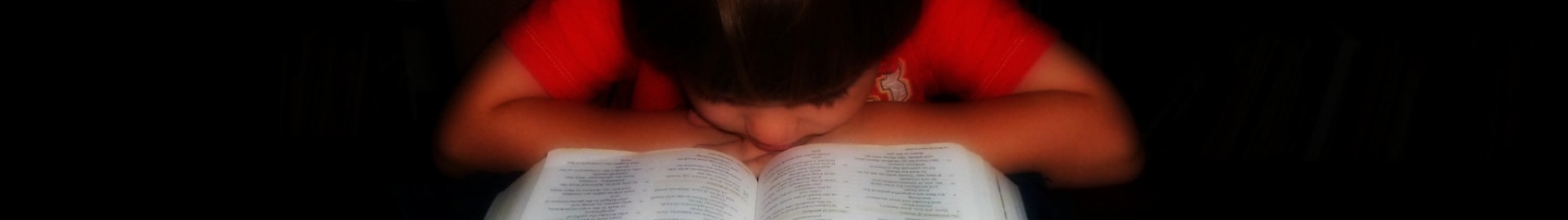Mathletics from 3P Learning (Crew Review)
 Ever since my boys learned to read using ReadingEggs.com, I’ve been hoping to find an online program that would be equally fun for learning math. We jumped at the chance to try out a 12 month subscription for two students to Mathletics from 3P Learning, the company behind Reading Eggs. [Edited to remove link because I no longer recommend this program or want to support this company. See “Good-bye, Reading Eggs.”]
Ever since my boys learned to read using ReadingEggs.com, I’ve been hoping to find an online program that would be equally fun for learning math. We jumped at the chance to try out a 12 month subscription for two students to Mathletics from 3P Learning, the company behind Reading Eggs. [Edited to remove link because I no longer recommend this program or want to support this company. See “Good-bye, Reading Eggs.”]
What is Mathletics?
Mathletics is an online math program with a wide variety of activities that help students in grades K-12 practice math skills while having fun. (Apps are available for iOS and Android.) Although it is intended to be used as a supplement, there is so much here that I would feel comfortable using it as our sole curriculum, at least in the lower grades.
There are several features within Mathletics (shown on the right side of the student’ console):
- Live Mathletics – where students can compete with other Mathletics users from all over the world
- Activities – The main curricular component, where students complete lessons to earn gold bars
- Problem Solving – fun games that students unlock as they earn their gold bars in Activities
- Concept Search – an “encyclopedia” of math terms with video explanations
- Rainforest Maths – a free play area full of different fun math activities
- Times Tables Toons – music videos to help students learn multiplication facts
 As I said, the Activities area is where you find the core of the curriculum. Here the student first selects a topic (see above), which opens up a list of activities within that topic (see below). There isn’t any instruction, so if the student doesn’t know how to find the answer they’ll need to click on the help option to know what to do. (I think this is the main reason the program is considered supplemental.) When they achieve at least 95% on one of these activities, they earn a gold bar.
As I said, the Activities area is where you find the core of the curriculum. Here the student first selects a topic (see above), which opens up a list of activities within that topic (see below). There isn’t any instruction, so if the student doesn’t know how to find the answer they’ll need to click on the help option to know what to do. (I think this is the main reason the program is considered supplemental.) When they achieve at least 95% on one of these activities, they earn a gold bar.
On the left side of the screen you see the two measures of progress:
- Points are earned by completing activities and playing Live Mathletics. The Student Console shows both daily and weekly accumulations. It is recommended that students try to earn 1000 points each week (which earns them a Bronze Certificate).
- Gold Bars show how many Activities have been completed (out of the total for that course/grade level).
Students can personalize the appearance of their Student Console by choosing a theme. Neither of my boys spent any time on this, but the backgrounds automatically change from night to day, and we also noticed a fun background during the World Cup, so even without them doing anything it was never just a static page. (They did enjoy creating their own Avatars.)
Parents can help guide their students’ progress through Mathletics in several ways by signing into the Parent Account to find the following:
- Select your child’s course according to the standards you want their activities to follow. Options include the Common Core and several different state standards. (You can modify the course up to 6 times in a year with a home license.)
- The Task Manager allows you to assign up to 10 activities for your child to complete. (A pop-up will appear the next time they sign in and their Student Console will be locked until they complete the assignments.)
- In addition to the online program, parents also have access to a full series of printable Instant Workbooks for every grade level (Series A-M) which complement the digital resources (downloadable pdf files). The picture below shows what is available for Series A (Kindergarten). As you can see, the list of workbooks is extensive (I combined several screenshots to view them all at one glance). Each workbook is 30+ pages long. The workbooks are one of the reasons I think it would be very feasible to use Mathletics as your sole math curriculum at this level.

How We Used It
I used this mostly with Elijah while Ian and I were busy with other lessons. (He’s only 4 and not even going into Kindergarten this year, but he just adores all things math-related and I knew he’d have no problem doing Kindergarten level work.) He usually worked independently, though occasionally I would sit with him just to get familiar with the program. For the most part we stuck with the Activities, Problem Solving, and Rainforest Maths. I only did a little of the workbooks with him because he hasn’t done a lot of writing up to this point.
Once Ian saw what Elijah was doing with Mathletics online he wanted to get in on the fun, so I showed him how to sign on as well. At first he started in the 1st grade course, and he did okay on the graphs and base ten counting, but then it asked him to add 6+9+4, and he got overwhelmed. Since we hadn’t started 1st grade yet at the time I asked him if he wanted to stay there or switch to the Kindergarten level. He chose to go back to Kindergarten so he could do the same work as Elijah, and I figure it will be good for him to solidify those concepts and build confidence so that was fine.
(There is an button to click to select something easier or harder, but Elijah never needed adjusting and Ian didn’t spend very much time using the program, so we didn’t ever utilize this option.)
What We Liked
Mathletics is great for Elijah because he can work at the level where his brain is without being held back by his fine motor skills. He was enthusiastic about doing the worksheets, however, so I may use those with him whenever he wants some writing practice.
Elijah really liked the way things were set up online. He got great joy out of unlocking his “Problem Solving” games by earning gold bars. I was impressed with the level of thinking some of them required, and he enjoyed the challenge. I saw him go back to his favorites over and over.
I really appreciated the weekly reports (emailed for each student), which have a lot of helpful information:
- Participation summary (how many times they signed in, how many minutes they worked on curriculum activities or Live Mathletics)
- Total points earned
- Record of Curriculum Activities completed (name of activity, score, points earned)
- Gold Bar Progress
Suggestions for Improvements
Both my boys loved the “Rainforest Maths” section and spent quite a bit of time playing in those sections. It seemed a shame that they didn’t get points for any of the time they spent there. I understand that it’s an “extra” and that they want to encourage students to complete curriculum activities, but since the games all had some educational value it would have been nice if the time there helped them reach their weekly points goal.
Just the Facts
- Grades K-12
- Currently $59 per student for a 12 month annual subscription
- 10-day Guest Pass available to try it out for free
NOTE: When I signed Elijah up for the 10-day free trial, I got an email about a week into it offering 25% off if I purchased a subscription right then. After I missed that window, there was an offer for 10% if I signed up by the end of the 10-day “Guest Pass” period. So if you’ve decided after the first few days that you’re going to want to sign up, do so right away!
My Overall Impression
Mathletics was everything I was looking for in an online math program, with a careful balance of solid curriculum and entertaining games and rewards to keep them interested. I don’t want to require any schoolwork for Elijah until he is at least Kindergarten age (still one more year to go), but this is perfect for him to work on according to his interest level. And while I am happy with Ian’s current math program right now, if we need a break from it I would be very comfortable using Mathletics alone for his 1st grade math.
Connect With 3P Learning’s Mathletics on Social Media:
Facebook: https://www.facebook.com/mathleticsglobal
Twitter: https://twitter.com/mathletics_usa