Wrapping Up Week 31 (2014-15)

Bible/Circle Time
We’re reading about three chapters in Little Pilgrim’s Progress most days. This week we also got out the Pilgrim’s Progress game for a few rounds. It was the first time we’ve played since finishing Part 1 of the book (Christian’s journey), so Ian liked that he knew all the people and places mentioned in the game this time around.

Math
Ian’s math routine has gotten so easy, and I love that he can do it all independently. I set up the computer by opening a window with three tabs, and once he’s completed the activities in all three, he’s done with math. Here’s what he sees each morning:
- xtramath.org – Each day’s assignment is already clear. He signs on, goes through three short flashcard sessions, and then he sees a message like “You’re done for the day!” He checks to see how well he did (he’s given a green, yellow, or red mark both for the entire day and for each individual section), which tells him if he’s earned any time to play computer games.
- Mathletics – Now that we’re using this for his main math curriculum, I require Ian to earn at least 200 points each day so he’ll reach the weekly goal of 1000. Depending on how accurate his answers are, he’s usually done with that in 10-15 minutes. If he finishes earning his points quickly, he has extra time to play the Mathletics games.
- [Edited to remove link as this online curriculum is no longer available] LaLaLogic – this is actually a preschool curriculum we’re reviewing, but I love the critical thinking involved, so I’m letting Ian go through at an accelerated pace so he can get to some of the more challenging activities. The curriculum is set up with a particular set of activities for each week, but I have Ian complete two weeks worth of “Brain Challenges” each day. So far it seems to be easy for him without being boring. I think he likes checking off each “week” and seeing his progress. (Arianna is working through at the suggested pace, while Elijah is doing one level each day.)

Literature
We’re still trying to chip away at the scheduled readings for Ambleside Online, Year 1. This week we read “Daily Bread” from Leslie Laurio’s paraphrase of Parables from Nature by Margaret Gatty. While I like the lessons in these stories, this has been our least favorite book this year, mostly because of the length of each story I think. I saw the book is also on the schedule for AO Year 2, but since I’m already sort of picking and choosing what we’re going to use from that booklist (more on that another time), I’ve decided to drop Parable from Nature.
Science
This week in The World of Plants we moved onto learning about flowers and fruit (lessons 21- 25). Ian was already somewhat familiar with the concept of pollination, so I tried to build upon what he already knew, since there were a lot of new vocabulary words that he found confusing.
 I was hoping to find a Magic School Bus episode to go along with the lesson, but since we already watched one on seeds, we decided to watch The Magic School Bus Gets Planted about photosynthesis, which we covered last week. (Unfortunately Amazon doesn’t have all the individual episodes available for instant streaming, but we got the complete series on sale a while back, which has been a great resource for our family.)
I was hoping to find a Magic School Bus episode to go along with the lesson, but since we already watched one on seeds, we decided to watch The Magic School Bus Gets Planted about photosynthesis, which we covered last week. (Unfortunately Amazon doesn’t have all the individual episodes available for instant streaming, but we got the complete series on sale a while back, which has been a great resource for our family.)
Spanish
Ian finished the Spanish 1 course from Middlebury Interactive Languages this week. Unless we get to review a new product, this will be it for it foreign language for this year.
Upcoming Reviews
We’re currently getting familiar with several products. Watch for reviews soon!
- [Edited to remove link as this online curriculum is no longer available] LaLaLogic preschool curriculum
- The Berenstain Bears: God Bless Our Country by Mike Berenstain
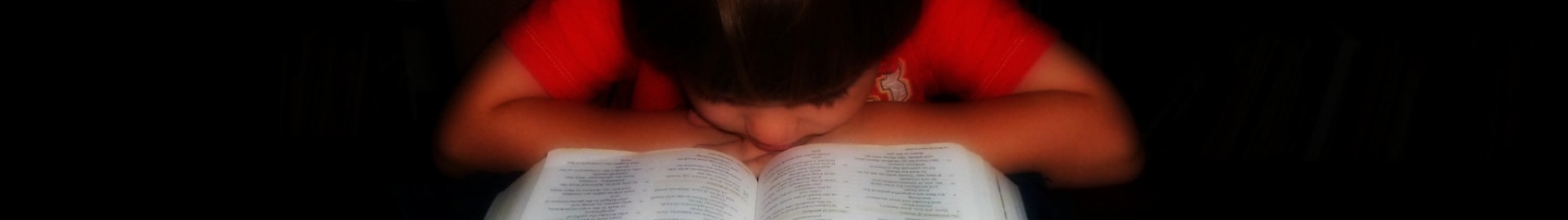






 Officially we’re done with history for the year, but with St. Patrick’s Day on Tuesday I wanted to take some time to talk about the man behind the holiday. I had stumbled across
Officially we’re done with history for the year, but with St. Patrick’s Day on Tuesday I wanted to take some time to talk about the man behind the holiday. I had stumbled across 












 One of the books we’re reading that I haven’t talked much about is
One of the books we’re reading that I haven’t talked much about is 









