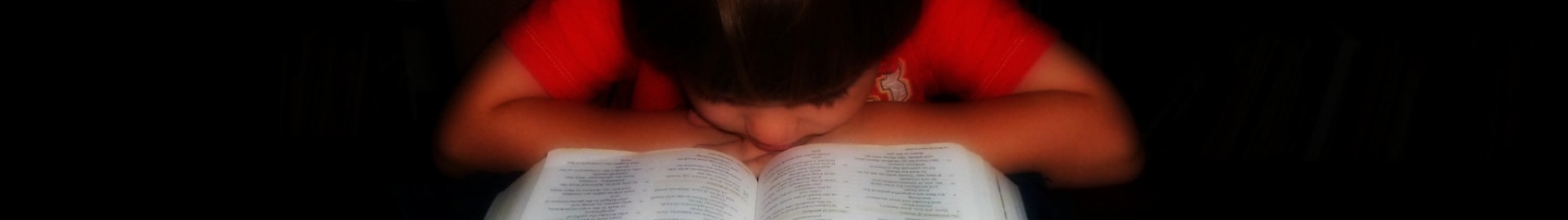Math Analogies-Beginning software (Crew Review)

What is it?
When I first heard the words “math analogies” I was curious as to what this program was going to include. The only time I remember working on analogies in school was in my high school English classes, and I wasn’t sure how those word analogies were going to compare.
Not only was it easy for me to catch on to the way Math Analogies Beginning worked, both Ian and Elijah had no problem understanding what to do right from the start. Each analogy presents a pair of related pictures, followed by a single picture for which the user has to find a match. Four possible answers are given, and the user simply selects which picture they think makes the best match according to the relationship in the first set of pictures.



- “Are the eyes opened or shut?”
- “How about the mouth?”
- “Is the face happy or not?”
Once they started looking at these details they were both able to figure out the correct answer.
There are 152 analogies total. When you first open the program, it asks you to enter your name and then keeps track of how many analogies you have attempted, as well as what percentage of those you have gotten correct.


Our Experience
I was really impressed with this program. I loved that it helped build critical thinking skills without feeling like typical math problems. Both Ian and Elijah were immediately intrigued by the analogies and dived in enthusiastically. Ian completed over a hundred analogies the first night, and Elijah spent just as much time working on it, though he was a little slower in processing and only managed to get through 74. (After that their enthusiasm waned a bit, so I just had Ian complete 5 a day after his regular math assignments, and Elijah just jumped in whenever he felt like it.)
 I liked that most of the analogies could be solved just by looking at the pictures. Elijah won’t even be in Kindergarten for a few more months, so I’ve never really taught him concepts like how to read an analog clock. This was the main reason I chose the Beginning software rather than Level 1. I think both of my boys could have handled many of the Level 1 analogies, but after looking at the samples given on the website, I was afraid there would be too many that required them to know things we haven’t covered yet.
I liked that most of the analogies could be solved just by looking at the pictures. Elijah won’t even be in Kindergarten for a few more months, so I’ve never really taught him concepts like how to read an analog clock. This was the main reason I chose the Beginning software rather than Level 1. I think both of my boys could have handled many of the Level 1 analogies, but after looking at the samples given on the website, I was afraid there would be too many that required them to know things we haven’t covered yet.
What I Liked:
- It’s helpful to see a score based only on the number of problems attempted, rather than the total amount.
- I love that this is a software program. It seems like so many educational companies have turned to an online subscription model, which means I won’t be able to use what I’m paying for with my younger children without spending more money. Since we have lots of kids who haven’t even reached school age, I really value products that we’ll be able to reuse.
- At $6.99, I think this software is a great deal. I love finding things that help my kids develop thinking skills, and this is an affordable way to do that without cluttering up our school room shelves. (Requires Windows® 8/7/Vista. No Mac version, but it is available as an app for iOS and Android.)
- There are more levels! Once my kids have mastered this Beginning level, there are still two more levels of software that can continue to stretch their minds.
What Could Use Improvement
- The biggest change I would like to see in this software would be to break it down into smaller groups rather than one big lump. After the boys’ initial voracity, they could have used something more “bite-sized” to help them work through the rest of the analogies. Just counting 5 a day provided no sense of accomplishment when they’d finished the assignment. When using the book versions of the math analogies, it would be easy to just assign a page; I wish there were an equivalent for using the software.
- It would have been nice to be able to have records kept for multiple users. As far as I could tell, only one person was able to work through the program at a time. When we tried to open a new user, it erased all the progress of the previous one. We were able to get around this by installing the program on 2 computers (as our license allowed–another option allows for up to 6 computers) so the boys could work through the analogies at the same time.