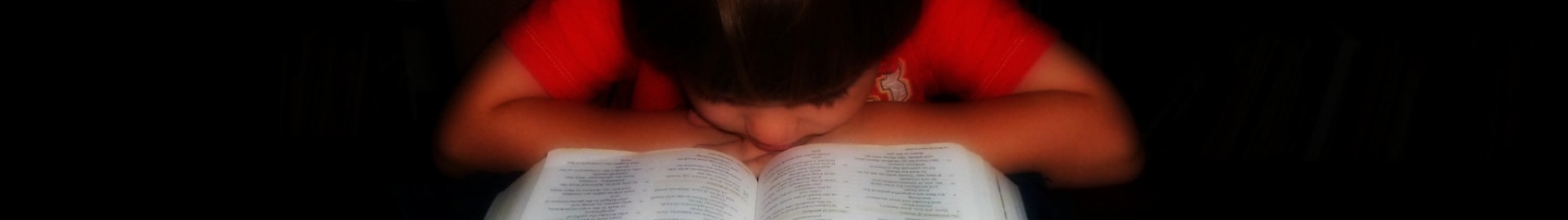“Mini-Courses” from A+ Interactive Math (Crew Review)

No matter what math curriculum you use, sometimes kids get tripped up on certain topics and could use a little extra help. A+ Interactive Math has come up with a way to help fill in some of those math learning gaps: Math Mini-Courses. Each of these courses takes the student through a series of lessons focused solely on a specific math topic.
About A+ Interactive Math Mini-Courses
There are twenty online mini-courses available, most targeted at elementary age students with a few stretching up into middle school. Each course consists of video lessons, worksheets, and tests and can usually be completed in 1-3 months (though you get a full year’s access with your purchase, so they can take more time if needed).
Once students get signed in, they are taken to their dashboard. The video lessons with interactive review present the material, and then students can either continue to the next lesson or come back to the dashboard to generate worksheets or tests to go along with that lesson. (There are also PDF options if the student works better with pencil and paper than on the computer.) When lessons are completed, the student (or parent) must manually go in and mark that lesson as complete.

Our Experience
I decided the most helpful courses for us would be Time and Money, assigning one each to Ian and Elijah.
Time
The mini-course on Time is designed for 1st-4th graders and consists of 20 lessons covering calendar concepts (days, weeks, months, and years), clock concepts, and counting elapsed time. Students don’t necessarily have to complete the lessons in order, or complete earlier ones before moving on, which is helpful for just targeting weak areas. (However, once a lesson has been clicked on, even accidentally, the program will consider it “In Progress” and continually ask if it needs to be marked completed.)
Ian found it easiest just to start the beginning and work his way through, even though the first few lessons consist of things he already knows well. I only had him go back to the dashboard and generate worksheets for extra practice if it seemed like he was struggling.

Money
Elijah has been going through the mini-course on Money, which is geared toward 1st-5th graders and consists of 18 lessons, covering basic concepts like coin values, converting coins, counting, and making change as well as more advanced concepts like calculating commissions and sales tax, budgeting, and interest rates. He hasn’t really spent much time learning about money previously, but he enjoyed the challenge of these lessons (at least the early ones).

My Opinion
I found that these mini-courses required more from me as a teacher than most of the online learning programs we have used. Both my boys have a lot of experience working on the computer, but they needed quite a bit of guidance from me to get familiar with how these courses worked. For example, when going through the video lessons and review, they wanted to just hit “Enter” after typing in an answer, but that didn’t work. (They had to use the mouse or touch screen to click on the frog in the picture.) Also, when going through the online worksheets, there were eleven different buttons to chose from after they had typed an answer, which we all found a bit confusing at first.

I appreciated being able to view reports on what the boys had done, but I would have liked a way to view everything in one place, rather than having to click on separate reports for video lessons/interactive reviews, worksheets, tests, and completed lessons.
Overall, I think I’ll have Ian finish the course on Time, but I don’t think Elijah needs to try to get through the later lessons in the Money course. I think I might wait until the boys are older and can remember all little things they need to click on and check to get through the lessons independently before I sign up for any more of the mini-courses.