
One of the treasures I brought home from the Great Homeschool Convention last month was a bag full of goodies from
Accountable Kids. I was so impressed with this program from the moment I first stopped by their booth that I purchased boards for all four of my children, knowing that it’s something we will be using for years to come and even Nicholas would need his own place to keep track of his responsibilities. Almost everyone who has come into our home since we started the program has commented on them, and so I thought I’d take some time to share with you about how Accountable Kids has helped our family.
What is It?
Accountable Kids is a system that helps children take responsibility for the things they need to do each day. Although it has some components of a “chore chart,” it’s actually more of a time management system, because it includes things like eating meals and taking their vitamins as well as jobs like picking up toys or doing the dishes.
The main components of the program are the Progress Board and the various cards that are used with it. Without going into a detailed explanation of all the cards, let me just give a quick overview.
The “responsibility cards” tell the child what they need to do. You can trim the length to group them into different times of the day (morning, day, and evening).

At the beginning of the day, all the cards are hanging on the first peg of their board. When the child completes the action on the card, they flip it over onto the second peg. When all the cards for that group are finished, the child gets a “ticket,” which they hang on the third peg. If they complete all the responsibility cards that day, they will have earned 3 tickets, and they get a star on their “date” card (fourth peg). On the fifth ticket, we hang cards with extra jobs that they can complete on top of their regular responsibilities. When they complete one of these, they get a “bonus buck” card (which they hang behind their tickets on the third peg).

We keep all the rewards cards on our “Mini Board,” which is mounted out of the children’s reach above their boards. (There are two other kinds of cards, the “Best Behavior Card” and the “Privilege Pass,” which are also hung here.)

So I just mentioned three kinds of rewards: tickets, stars on a “date card”, and “bonus bucks.” The nice thing about these rewards is that each family can decided what those are worth. I tell you about what we did in a minute. It might sound a little complicated a first, but it’s actually pretty simple once you have it all in front of you.
Putting It to Use in Our Family
We watched the DVD with our kids, and they were eager to get started. We let anticipation build up a bit as we went through a few steps to get things ready.
Personalizing Our Boards
The first thing we did was set to work decorating their boards. I took the kids shopping and they each got to pick out some stickers. I also bought some wooden letters to put on their names, which I painted and glued on the boards when I glued the pegs in. Eric and I decided to cover them all with a coat of polyurethane (actually it took several coats) to give them a shiny finish before letting everyone decorate their own boards with the stickers they had chosen.


Prepping the Cards
 Next we got out all the cards and have the kids stamp the back of them so we knew whose was whose. (The mom at the Accountable Kids booth at the convention suggested this, and it was a great idea! Not only do I know who dropped a card if I find it on the ground, it also ensures that they can’t spend anyone’s tickets but their own.)
Next we got out all the cards and have the kids stamp the back of them so we knew whose was whose. (The mom at the Accountable Kids booth at the convention suggested this, and it was a great idea! Not only do I know who dropped a card if I find it on the ground, it also ensures that they can’t spend anyone’s tickets but their own.)
Once the cards were all stamped, I went through and pulled out cards for the things the kids were already doing. (I wanted to make sure we got the system running smoothly before we added in any new responsibilities). I trimmed them according to what time of day I wanted to group them in, Eric and Ian hung everyone’s boards on the wall, and then we were ready to start.
Putting Accountable Kids to Work
 Our first day was beautiful. The kids were excited about it all. They loved knowing what was expected of them, and they especially loved the rewards. In our house, 1 ticket = 15 minutes of screen time (either a video or computer games). Everyone worked hard, got things done, and earned all their tickets. Lovely.
Our first day was beautiful. The kids were excited about it all. They loved knowing what was expected of them, and they especially loved the rewards. In our house, 1 ticket = 15 minutes of screen time (either a video or computer games). Everyone worked hard, got things done, and earned all their tickets. Lovely.
The second day was enlightening. Personalities started to show. Elijah was excited to start saving up his tickets, whereas Ian was thrilled that he could buy screen time and started spending his tickets immediately.
However, then reality set in. He dragged his feet about completing his morning cards and missed out on that ticket. He spent 2 hours staring at a math page he easily could have completed in 20 minutes. It made me realize how dependent I have made him on me to push him and prod him into getting things accomplished.
After about 90 minutes, he was standing on his chair stomping his feet saying, “I want to be done NOW!” over and over and over again. I loved knowing that there were clearly established consequences for the choices he was making. I didn’t have to get upset. I didn’t have to hover over him. I just calmly reminded him that he could be done as soon as he made the decision to do what he was supposed to do. Then I went about my business. (I got so much accomplished that morning!)
Eventually I took him a drink, gave him a hug, and pointed out that he already knew the answer to the next problem. He quieted down and got right to work. We haven’t really had any problems since then. The kids don’t earn all their tickets every day, but it’s usually because things just got too busy, not because they were being defiant.
In the month that we’ve been using Accountable Kids, we have come a LONG way. I’ve added in a couple daily responsibilities for the boys, and they almost always work through their cards with a good attitude. When we are out doing other things and they miss a few cards, no one has complained about not earning a ticket, because there’s not much time for screen time on those days anyway.
I’ve awarded a few “Best Behavior” cards, which they can use like a normal ticket. The key to these cards is that they cannot be earned. I might give one to a child who comes immediately when I call them all over, rewarding his obedience and showing the others that they missed out by not obeying right away. Or if I see one of them going out of their way to help another sibling without being asked, I praise them and reward them with a Best Behavior card. They never know when I decided to use them, but it’s made it that much more special when they get one.
 We haven’t implemented the entire program yet. Our boys have done a couple extra chores to earn bonus bucks, but we haven’t really emphasized that yet, so they’ve kind of forgotten about them (as have we). I think once we cash the boys’ bonus bucks in for real money they’re going to be more motivated to get that part of the program up and running.
We haven’t implemented the entire program yet. Our boys have done a couple extra chores to earn bonus bucks, but we haven’t really emphasized that yet, so they’ve kind of forgotten about them (as have we). I think once we cash the boys’ bonus bucks in for real money they’re going to be more motivated to get that part of the program up and running.
We also haven’t had any date nights with mom or dad yet, which is the reward for getting 10 stars on their date card. (They get a star when they’ve completed every responsibility card that day.) We also haven’t used the Privilege Passes at all yet.
What We Liked
I wish I could show you the difference Accountable Kids has made in the overall atmosphere of our home. Eric and I were marveling the other night over what good attitudes everyone has and how responsible the older boys especially have become. I’m not sure I can put my finger on all the changes, but let me list of few:
- No nagging about specific chores. (We just ask them how they’re doing on their cards.)
- The kids really appreciate being “in control” of their own day. Even though we decide what their cards are, they get to choose whether they do them and get the rewards or grumble and complain and then miss out.
- I rarely have to tell the kids “no” when they ask to watch a show. If they don’t have tickets, they don’t ask. If they do, I’m usually more than willing to let them watch because I’m grateful their jobs are done.
- Smiles! My children have become much happier, I think because of being able to take charge of their own lives. I am amazed at the difference in one in particular, whose eyes just light up at being able to see what is expected and being able to do it without a grown-up being in control.
- Overall, our house is so much tidier than it ever has been, just because I don’t have to nag the kids to pick up their things. And now that they have cards for things like sweeping and emptying the dishwasher, I feel like I’m not alone in trying to keep the household running. It’s been SO nice!
What Could Have Been Better for Our Family
I wish there had been a visual “quick start” guide for when we first put everything in motion, just because there are a lot of parts to the program and it was hard to keep them all straight at first. We watched the DVD (which was really helpful), but I am such a visual person and I wish there had been a chart I could look at to remember the different parts of the program. I started reading the book, but I haven’t gotten very far.
Aside from that however, there’s not really anything I would add or change. I am really pleased with how Accountable Kids is working for our family, and I know we’ll be using it for a long time. On a scale of 1 to 5, I would definitely give this program a 5!
Just the Facts
Accountable Kids is geared toward kids ages 3-14. (Arianna is 2 1/2 and we help her with her cards as much as she’ll let us, but it’s not something I would use with her yet if she didn’t have older siblings.)
If you’re interested in using Accountable Kids with your family, visit their website to find everything you’ll need to get started. (For our 4 kids, we bought the Basic Start-Up Kit plus 3 extra Child Kits and a mini board.) Here’s what they sell:
 Basic Start-Up Kit Package (shown here), which includes a book, one child kit, and a link to the Quick-Start video online – $45
Basic Start-Up Kit Package (shown here), which includes a book, one child kit, and a link to the Quick-Start video online – $45- Deluxe Start-Up Kit Package, which includes everything in the basic package, plus a Family Forum board (not discussed in this review) and a mini board – $65
- Extra Child Kits, which include a natural wood Progress Board, 60 Reminder Cards, 3 blank Reminder Cards, 10 Tickets, 10 Bonus Bucks, 4 Best Behavior Cards, 2 Privilege Passes, 3 Special Date Cards, and 2 sticker sheets – $24.98 when purchased with either of the above packages
I can’t speak highly enough about this program. We had been trying to figure out a system for getting chores done and paying the kids for extra work, but we just hadn’t been able to come up with anything as simple and effective as Accountable Kids. It is exactly what we were looking for, and I’m so thankful we stumbled across it!

 Imagine facing execution for teaching your children how to say the Lord’s prayer in the language you speak at home. As I watched Mysteries of the Dead Sea Scrolls from New Liberty Videos, I learned that back in the Dark Ages, mothers faced this very threat. Though many Christians today have multiple Bibles on their shelves, we sometimes forget that most people who have followed God over the ages have not been so fortunate. The Scriptures are a treasure with a fascinating history, and this DVD offers viewers a glimpse at the Bible’s intriguing past.
Imagine facing execution for teaching your children how to say the Lord’s prayer in the language you speak at home. As I watched Mysteries of the Dead Sea Scrolls from New Liberty Videos, I learned that back in the Dark Ages, mothers faced this very threat. Though many Christians today have multiple Bibles on their shelves, we sometimes forget that most people who have followed God over the ages have not been so fortunate. The Scriptures are a treasure with a fascinating history, and this DVD offers viewers a glimpse at the Bible’s intriguing past.
 Mysteries of the Dead Sea Scrolls ($19.95) contains video footage from 3 lectures. Contrary to what the title indicates, only the first segment is actually about the Dead Sea Scrolls. However, all three are about different topics related to the Bible, its history, and how it came to be passed on to us over the past few thousand years. Each segment is only about 20 minutes long, so while none of them go into great depth about their topics, they do provide enticing introductions that leave the viewer wanting to learn more. The format is simple, without flashy graphics, but the information is fascinating enough all on its own.
Mysteries of the Dead Sea Scrolls ($19.95) contains video footage from 3 lectures. Contrary to what the title indicates, only the first segment is actually about the Dead Sea Scrolls. However, all three are about different topics related to the Bible, its history, and how it came to be passed on to us over the past few thousand years. Each segment is only about 20 minutes long, so while none of them go into great depth about their topics, they do provide enticing introductions that leave the viewer wanting to learn more. The format is simple, without flashy graphics, but the information is fascinating enough all on its own.







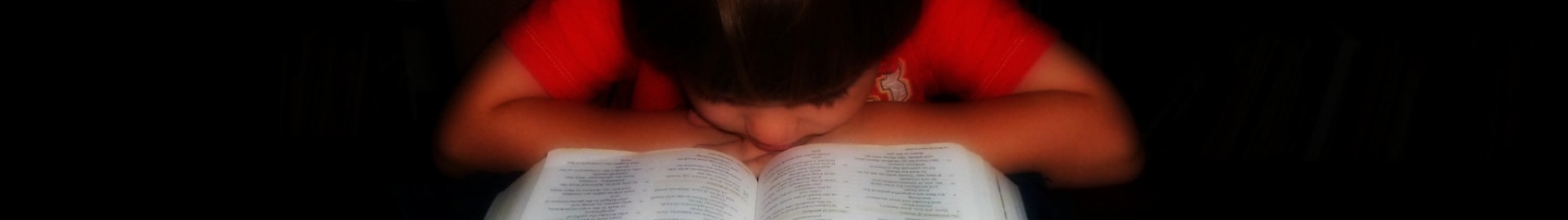

































 As I said, the Activities area is where you find the core of the curriculum. Here the student first selects a topic (see above), which opens up a list of activities within that topic (see below). There isn’t any instruction, so if the student doesn’t know how to find the answer they’ll need to click on the help option to know what to do. (I think this is the main reason the program is considered supplemental.) When they achieve at least 95% on one of these activities, they earn a gold bar.
As I said, the Activities area is where you find the core of the curriculum. Here the student first selects a topic (see above), which opens up a list of activities within that topic (see below). There isn’t any instruction, so if the student doesn’t know how to find the answer they’ll need to click on the help option to know what to do. (I think this is the main reason the program is considered supplemental.) When they achieve at least 95% on one of these activities, they earn a gold bar.






 The 302-page
The 302-page  The
The 



 One of the treasures I brought home from the Great Homeschool Convention last month was a bag full of goodies from
One of the treasures I brought home from the Great Homeschool Convention last month was a bag full of goodies from 








