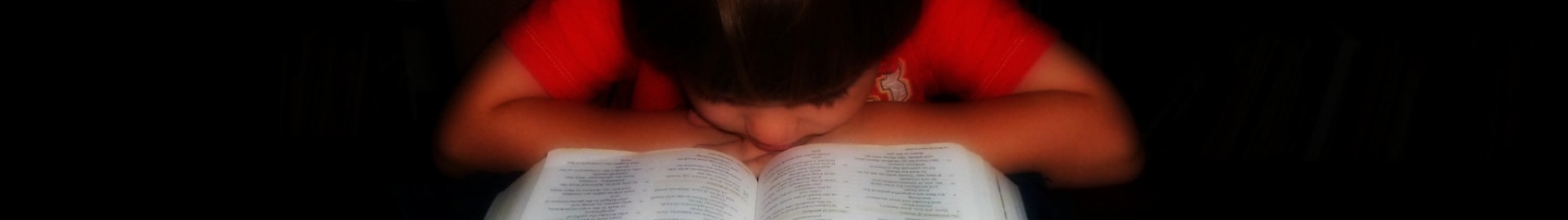CTC Math (Crew Review)

How CTC Math Works
The program is broken down systematically, starting with the grade level/course. As you can see in this screenshot, the course is then broken down into four streams. (These four streams are the same for each grade, K-6.) In Kindergarten the first stream (Number, Patterns and Algebra) is then broken down into eight topics.
When you click on “Number I,” a new menu opens up to show all the lessons for that topic. Each lesson consists of a short video (about 2-5 minutes) which teaches the concept, followed by 8-10 questions. After completing the questions, the student is shown the complete set of questions including their answers and the percentage they got correct.
When the student has completed all the lessons in a particular subject, they can earn a certificate based on their average scores: Platinum, Gold, Silver, or Bronze. At first glance, I almost dismissed the message about working toward a particular color certificate, but Ian noticed it right away, and it was highly motivating.
I was stunned. One of the main frustrations I have had with Ian, particularly in math, is that he just doesn’t seem to care how well he does. For a recovering perfectionist who never would have been able to settle for a 90% if I knew I could retake the test to get 100% (and wipe out all evidence of that 90% by repeating a perfect test 3 times), I just don’t get Ian’s acceptance, especially when he gets things wrong just because of sloppy counting or other silly mistakes. However, the certificate system with CTC Math actually motivated him to want to do better. He didn’t insist on getting 100% (probably a much healthier attitude than my own), but he did want to improve himself and achieve at least a silver, sometimes even choosing to do lessons over in order to move up to gold. It drove him to really do his best, and for the first time he started caring when his carelessness cost him an answer he really could have gotten right. This sort of incentive was one of my favorite things about the program (and Ian’s too).
There are diagnostic and comprehensive tests for each topic (the only difference being the number of questions on each test), but after doing a few of those I decided to skip them with Ian. If I were considering letting him pass out of a topic I might use them, but for now I just want him to work through each topic systematically. I appreciate that the program doesn’t require the tests in order to move on, but I also like the fact that they are there if we choose to use them.
Our Experience With CTC Math
For the most part Ian was able to work very independently, which was great. The video lessons were very thorough and easy to understand. Most days I had him work on the laptop we have attached to our television so I could be working in the kitchen or folding laundry while still keeping an eye on what he was doing. Occasionally he would come across something requiring my help, but usually it was because he was stumbling over a word.
For example, in the section on mass, the student is supposed to compare two items and choose from the words “heavier” and “lighter” to complete the sentence. Ian reads really well for a Kindergartener, but even he had a hard time with reading some of the words. Sometimes there were pictures of the items, but not always. For example, one of the sentences was ,”An envelope is [blank] than a tennis ball.” It would have been easy to have a picture of each item, but instead he had to call me over to read “envelope” for him. Another sentence was comparing a loaf of bread with a cricket bat, which I doubt most American 5-year olds are familiar with. CTC Math is based in Australia, but we were able to specify which country we are in so the currency lessons would be familiar.
Unfortunately, the money lesson was the one real problem we had. The bills were hard to make out, and even I had a hard time discerning the denominations in some of the questions. I thought viewing the lessons on the television screen might help, but it actually made it harder, as the poor quality of the scans became even more obvious. We were glad to be done with that lesson, and I hope it’s something they will be able to improve in the future.
All in all I was very pleased with the program. Although it can be used as extra tutoring for students in traditional school, there are also many features that make it ideal for homeschoolers. I like that I can set the level for what is considered a “passing” grade. I also really appreciate the weekly reports I receive in my email as well as the reports I could pull up to see how he had done on various units (and print out to keep in his work portfolio). There was a lot of flexibility that allowed us to use the program in a way that best fit our family’s needs.
The program is very thorough as far was what it covers, but I don’t think it is enough to consider as a stand-alone curriculum. I might use it as a framework, but it would definitely require some filling out in order to use it over the course of an entire year. Ian completed all the Kindergarten-level work in about 4 weeks and then moved on to the First Grade lessons. Also, I personally prefer a spiral approach where the topics get revisited more often than once a year, and it seemed like I would have to do some serious planning in order to make that happen with CTC Math.
I was impressed with the simplicity and thoroughness of the program, but since it would be an additional expense after paying for another curriculum, I don’t think it would fit in our family’s budget right now. However, as my kids get older and are all doing schoolwork, I may reconsider that, since the $118.80 12-month family plan for homeschoolers could include everyone. (Homeschoolers can take advantage of a 60% off sale, whether purchasing a monthly, 6-month or 12-month plan!) They offers you five student log-ins at first, but if you need more you can simply request them for no additional charge, so it’s great for large families!
If you’re looking for a way to help your student become more independent in math, I highly recommend CTC Math. Visit their website or Facebook page to find out more. You can even try out the program for free!