
There are few things that can hinder a child from moving forward in math more than not knowing their basic facts. It’s the one area I’ve felt like Ian really needs some extra practice, so I was thrilled to be given the chance to review
UberSmart Math Facts (from
UberSmart Software).
What is it?
UberSmart Math Facts is a Windows based software program that helps students learn their math facts (addition, subtraction, multiplication, and division) through what is essentially a virtual flash card system. Because it is software and not Internet-based, there is no need to be online once the user has downloaded and installed the program.
Main Menu
The menu bar offers several different activities to help students work toward mastering their math facts:

Learn
This mode allows the user to work through a set of facts using dot cards (more on this in a minute) and/or numerals without being scored. The student just tries to figure it out and then clicks “Show” to reveal the correct answer.
Practice
This mode is similar to the “Learn” mode except that now users select an answer and the program keeps track of how many they get correct.
There is also an option for practicing Keyboard Entry, excellent for students who may not type as quickly as their minds come up with the answers. Since the tests are timed, it is a helpful skill to develop.
Test
There are two options on the Test menu:
- The assessment test is for students who are new to UberSmart Math Facts or want to check their progress. It tests more than just math facts. The first section is not timed and covers counting, number sequencing, greater than/less than, and odd/even numbers. Then the timed section covers keyboard entry and math facts. If the student starts to struggle, the test ends without moving on to the next section.
- The mastery test shows how well students have learned a set of facts.
Compete
Students can compete against others from across the globe in a race to see who can answer fastest. (An Internet connection is required to use this feature.)
Report
Parents (and students) can view and print progress reports showing what facts students have mastered.
Maintain
This is where parents can add students, adjust settings, change the Administrative password (required for any student adjustments), and check for program updates.
For Beginners
There are several options that allow you to customize what is shown. For beginners you can use “dot cards” rather than numerals, which provide a visual representation to help develop number sense. These problems are in a multiple choice format.

Students who are already comfortable with the concept of addition can use traditional flashcards.

How We Used It
I only used UberSmart Math Facts with my oldest son Ian, who is 6, so we didn’t really plunge into the depths of what the program has to offer. Elijah (4) asked to do it once, so I added an account for him, but then he never asked again. Ian used it several times a week to supplement his regular math curriculum. He didn’t ever request to do it on his own, but neither did he complain when I asked him to use it.
We had a little trouble getting started. The first thing I had him do was take the Assessment Test. He missed a few question about odd/even numbers and didn’t type in the answers very quickly, so the program recommended having him just start with Keyboard Entry.
 I took the suggestion, but within a matter of minutes he was complaining about how boring it was, and I agreed. It would show a number and he was supposed to type that as quickly as he could. It might be a useful skill, but it wasn’t what we were there to learn, so I decided to let him move on.
I took the suggestion, but within a matter of minutes he was complaining about how boring it was, and I agreed. It would show a number and he was supposed to type that as quickly as he could. It might be a useful skill, but it wasn’t what we were there to learn, so I decided to let him move on.
We tried to use the “learn” feature first, but we both found it frustrating that he couldn’t select the right answer. I suppose the purpose is to allow the students to guess the answer and see if they’re right without having wrong answers marked against them, but Ian was already reluctant to spend time on the program so I just moved on to “Practice.”
This was definitely the right place for Ian, but it took some adjustments to make it work well for him. He’s a “beginner,” so I started him with dot cards, but then he was spending so much time counting the dots, I felt like it was defeating the purpose of trying to learn facts automatically. Since he already understands the concept of addition well, I decided to switch to using the numbers. He did okay on that for a few days, while he was mastering the 0’s and 1’s. (My laptop’s touch pad must be really sensitive because occasionally answers would be selected without Ian intending to click anything, and it took a while to get through an entire set with no mistakes.)
 As the numbers started getting bigger, however, it seemed like he needed something more visual, so I went back to the dot cards. Of course then he went back to counting, which was why we had stopped using those originally. Finally I checked “show numbers” so he had both the dots and the numerals, and that was when things really seemed to click for him and he was able to work consistently without the frustration he had been experiencing.
As the numbers started getting bigger, however, it seemed like he needed something more visual, so I went back to the dot cards. Of course then he went back to counting, which was why we had stopped using those originally. Finally I checked “show numbers” so he had both the dots and the numerals, and that was when things really seemed to click for him and he was able to work consistently without the frustration he had been experiencing.
Once he settled in, Ian did pretty well with the program. He tends to be a bit of a perfectionist, so once he missed one problem he would want to start over (or quit). With encouragement he pushed through, and he did find it very satisfying when he was successful. He was so proud the day he could come to me and tell me he had learned his 2’s.
Ian is very competitive, but he gets discouraged very easily when he’s not doing as well as he’d like, so I decided he wasn’t ready for the competition part of the program.
What We Liked
There were many ways to customize the program to work for Ian. In addition to the options for using the dots and/or the numbers, I was able to increase the amount of time he was given for each problem. In addition to being slower at typing than the program wanted, his mind tends to process things more slowly than many kids, and he would have been frustrated to the point of giving up had he been expected to get everything quickly. Once he’s feeling more confident I’ll go back to the shorter settings, but for now I’m thankful that I have the option to give him a little extra time so we could just work on the facts.

The window for the game doesn’t take up the entire screen. At first I worried that Ian would be distracted by everything else he could see on my desktop. Then I discovered the “full screen” option, which blocks out everything but UberSmart Math Facts. That was very helpful for keeping him on task.

This program is a great value for larger families like ours. Everyone’s going to need to learn their math facts at some point, and I appreciate being able to just add new students as needed.
What Could Have Been Better for Our Family
UberSmart Math Facts is designed to be a flexible tool. With so many ways to customize it, you can really tailor the program to fit your students’ needs. However, I could have used a little more guidance as to the best way to use it with Ian. As I said before, the assessment test said he should work on keyboard entry before starting on math facts, but since the whole reason we were using it was to learn facts, that was rather discouraging. So then I just felt like it was up to me to figure out what to do next.
Another frustration I had was that the program only drilled one set of facts at a time. I was hoping once it marked that Ian had “learned” a specific set that it would occasionally quiz him on those as he continued working toward the next level. That way he would not only keep those facts in the forefront of his mind but would also be able to feel successful in the midst of the frustration of learning new facts. Unfortunately I was never able to figure out how to do more than just the current set.
Although I didn’t have Ian do any mastery tests, I did one myself just to see how that feature worked. I found it really distracting to have three problems at a time on the screen. It took a lot of mental discipline to keep my focus only on the problem in the middle when my peripheral vision was seeing the previous and upcoming problems as well. I wish there was an option to show only the problem being tested, because I know Ian wouldn’t be able to block all the extra numbers out given how intentional I had to be about it.

My Overall Impression
If you’re looking for a no-frills way of practicing math facts then I think UberSmart Math Facts is very helpful. I know some kids do best without distracting graphics, but Ian is not one of those kids. Without a “fun” element, he had a hard time staying on task and finding the motivation to spend time on the program. I did see definite progress over the period we were using this program, but as he continues to work on learning addition facts, I think we’ll try to find something that incorporates more games and entertainment.
Just the Facts
- Requires Windows 7, 8, XP or Vista
- For grades K-6, but any age that needs math facts reinforcement can utilize this.
- 30-Day Free Trial available
- Download for home use – $24.95
- Use discount code “v4 Early Bird” for a 30% discount until September 30th.









 We have used CTCMath in various ways over the years, sometimes as a supplement, other times as our sole curriculum, and there are so many things great things about it. The video lessons are easy for the boys to understand and I love that they can work independently. It’s also really helpful to have access to all the grade levels, because at times I’ve had both of them working either ahead of their current grade level or going back to an earlier grade to review. Their homeschool family subscriptions also make it a great value for families like ours with lots of children who need a math program.
We have used CTCMath in various ways over the years, sometimes as a supplement, other times as our sole curriculum, and there are so many things great things about it. The video lessons are easy for the boys to understand and I love that they can work independently. It’s also really helpful to have access to all the grade levels, because at times I’ve had both of them working either ahead of their current grade level or going back to an earlier grade to review. Their homeschool family subscriptions also make it a great value for families like ours with lots of children who need a math program.

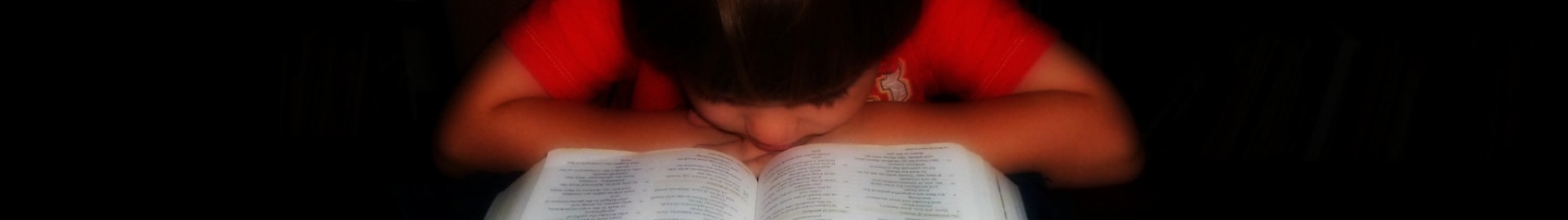










 I think
I think 
 I’ve got a little guy who is absolutely enthralled with numbers, so I jumped when
I’ve got a little guy who is absolutely enthralled with numbers, so I jumped when 



































 As I said, the Activities area is where you find the core of the curriculum. Here the student first selects a topic (see above), which opens up a list of activities within that topic (see below). There isn’t any instruction, so if the student doesn’t know how to find the answer they’ll need to click on the help option to know what to do. (I think this is the main reason the program is considered supplemental.) When they achieve at least 95% on one of these activities, they earn a gold bar.
As I said, the Activities area is where you find the core of the curriculum. Here the student first selects a topic (see above), which opens up a list of activities within that topic (see below). There isn’t any instruction, so if the student doesn’t know how to find the answer they’ll need to click on the help option to know what to do. (I think this is the main reason the program is considered supplemental.) When they achieve at least 95% on one of these activities, they earn a gold bar.













